Format and controls of a typical Civics and N-400 question card:
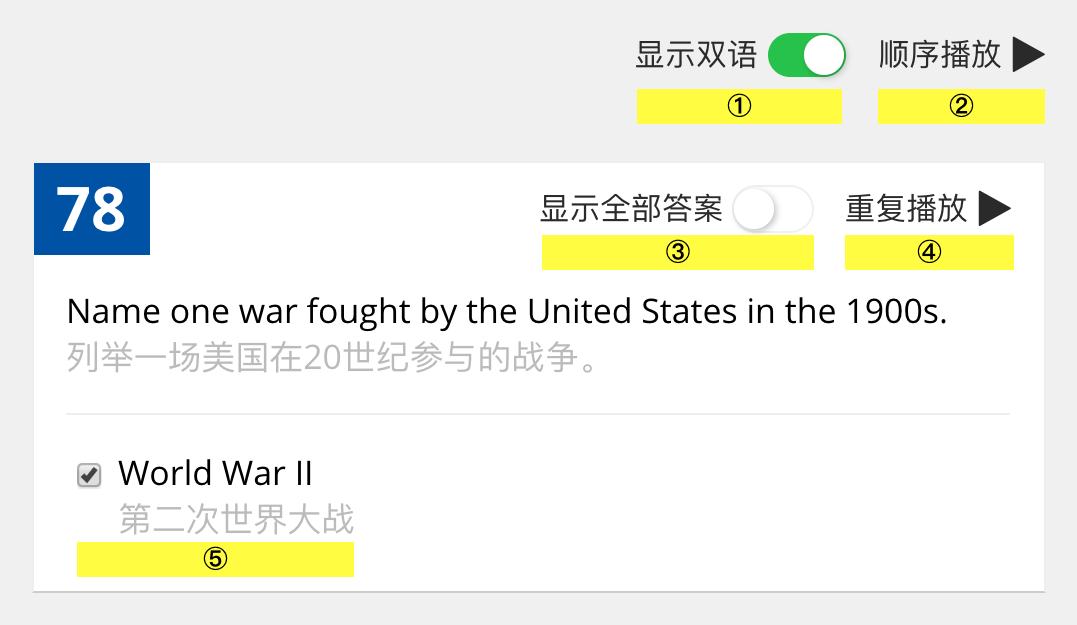
Bilingual:
- On: display Chinese under the English text
- Off: do not display Chinese, and do not play Chinese interpretation when listeing in the browser
Play All: Play all the questions and answers on the page sequentially
Display All Answers:
- On: display every answer to this question
- Off: only display Preferred Answer(s). If you haven’t choosen any, none of the answers will be displayed
Repeat Play: Play this question and answer(s) repeatedly
- When the playback starts, will change
- To pause or stop playback, just press
Preferred Answers:
- Selected: this answer is choosen as preferred
- Not selected: this answer is not a preferred answer. Non-preferred answer(s) by default will not be displayed, nor included in playback, unless “Display All Answers* is turned on.
- Note:
- You can choose any answer or answers as preferred, if at all
- Certain questions only have one answer. In this case, the answer is by default preferred.
- Some questions require more than one answers, please choose accordingly.